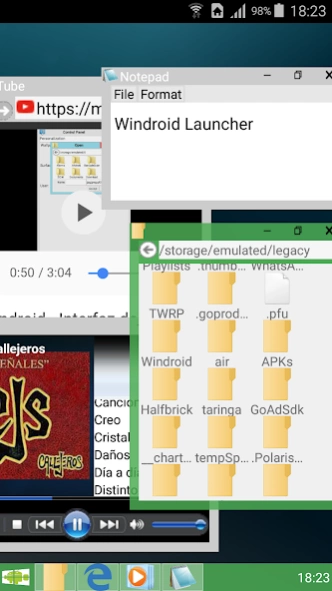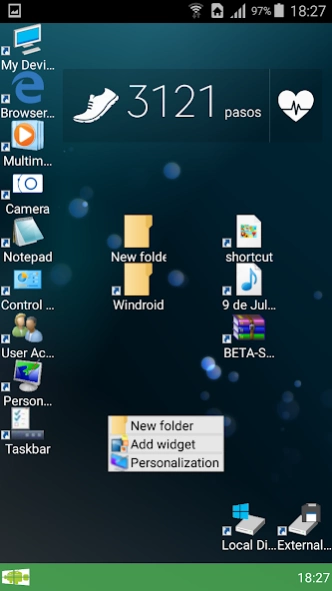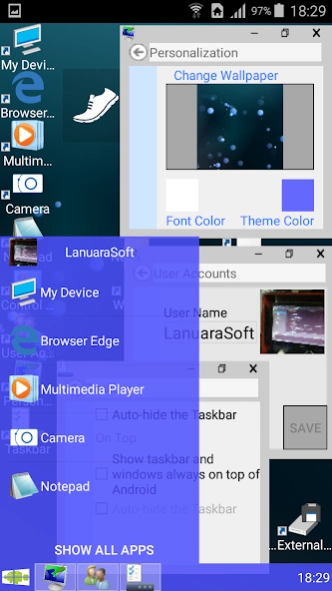Windroid Launcher (antiguo) 3.2.0
Free Version
Publisher Description
Windroid Launcher (antiguo) - ATTENTION!!! In the description you will find the new links of the new apps
ATTENTION!!! This version will be discontinued.
Please access the new versions from the following links:
* https://play.google.com/store/apps/details?id=com.lanuarasoft.windroid.free
* https://play.google.com/store/apps/details?id=com.lanuarasoft.windroid.full
---
Windroid is a customizable launcher that includes its own applications capable of being displayed in windows even outside the application itself.
It also contains a taskbar and application launcher. It is comfortable, intuitive, fast and efficient. Thanks to multitasking support, you can run many native applications at the same time.
Anyway, if you like, it can be used with your favorite launcher as a simple app.
Windroid contains the following features:
-Customizable desktop: Place icons as you like, add Widgets and change the wallpaper with your favorite images. You can also choose the organization of your icons: Align in a grid or not align.
-File Browser. View the files on your device and run them by double clicking.
-Image viewer: View jpg, png, gif and bmp images. Zoom in to see the details of your images.
-Audio Player: Play all audio from your device in mp3, wma, ogg, wav, mid, midi, ACC and amr formats. (Depends on the codecs installed on the device)
-Web browser: Browse and explore web pages, even with Flash content (if installed on the device)
-Text editor: Edit and view simple text files in txt format.
-Photo Camera: Take photos directly from your desktop.
-ScreenLock: Prevent accidental touches. Allows the entry of a password.
TIPS:
*You can resize windows by dragging the bottom side, right side, or bottom right of the window. You can also maximize by double clicking on the title bar of the window.
For best precision, the resizing borders should be dragged on the outside of the window.
*To add an icon to the desktop, open the Windroid toolbar and drag an icon to the desktop.
*You can delete desktop icons by long clicking on the icon to delete.
*To launch applications from the desktop or from the file explorer, double click on an icon.
*You can close or show open applications from the taskbar, by long clicking on the application icon.
*You can add Widgets by Long Clicking on the desktop and selecting "Add Widget"
About Windroid Launcher (antiguo)
Windroid Launcher (antiguo) is a free app for Android published in the Themes & Wallpaper list of apps, part of Desktop.
The company that develops Windroid Launcher (antiguo) is Lanuara Diego Adrián. The latest version released by its developer is 3.2.0.
To install Windroid Launcher (antiguo) on your Android device, just click the green Continue To App button above to start the installation process. The app is listed on our website since 2016-02-25 and was downloaded 3 times. We have already checked if the download link is safe, however for your own protection we recommend that you scan the downloaded app with your antivirus. Your antivirus may detect the Windroid Launcher (antiguo) as malware as malware if the download link to com.lanuarasoft.windroid is broken.
How to install Windroid Launcher (antiguo) on your Android device:
- Click on the Continue To App button on our website. This will redirect you to Google Play.
- Once the Windroid Launcher (antiguo) is shown in the Google Play listing of your Android device, you can start its download and installation. Tap on the Install button located below the search bar and to the right of the app icon.
- A pop-up window with the permissions required by Windroid Launcher (antiguo) will be shown. Click on Accept to continue the process.
- Windroid Launcher (antiguo) will be downloaded onto your device, displaying a progress. Once the download completes, the installation will start and you'll get a notification after the installation is finished.